In today’s fast-paced digital world, where everything is just a click away, website speed has become an essential aspect of user experience. According to research, nearly 40% of people abandon a website that takes more than 3 seconds to load. If your website isn’t optimised for speed, you’re likely losing potential customers, which can severely impact your business’s bottom line.
One of the most popular tools to measure website speed is Google PageSpeed Insights. This tool analyses your website’s speed and provides recommendations to improve it. The tool grades your website on a scale of 0 to 100, with a score of 100 indicating the fastest and most optimised website. This blog will discuss how you can score 100% on Google PageSpeed Insights.
- Optimise Images
Images play a crucial role in website design and aesthetics but can also significantly impact website speed. Large images take a long time to load, slowing down your website. Therefore, optimising images to ensure faster page load times is essential.
There are several ways to optimise images, such as compressing them, resizing them to the appropriate dimensions, and converting them to the correct format. For example, JPEG is best for photographs, while PNG is better for transparent graphics and images.
You can use various tools to optimise images, such as Photoshop and GIMP, or online tools like TinyPNG or Kraken.io. Once you’ve optimised your images, re-upload them to your website and test your page speed on Google PageSpeed Insights.
- Minimise CSS and JavaScript
CSS and JavaScript are essential components of website design, but they can also slow down your website if they need to be optimised correctly. Therefore, it’s crucial to minimise CSS and JavaScript to reduce the number of HTTP requests your website makes.
One way to minimise CSS and JavaScript is to combine them into a single file. This will reduce the number of HTTP requests your website makes, which can significantly improve page load times. You can also minify CSS and JavaScript by removing whitespace and unnecessary code.
Several tools can help you minimise CSS and JavaScript, such as YUI Compressor, UglifyJS, and Closure Compiler. Once you’ve minimised your CSS and JavaScript, re-upload them to your website and test your page speed on Google PageSpeed Insights.
- Leverage Browser Caching
Browser caching is a technique that allows web browsers to store website data, such as images and CSS files, on a user’s computer. When a user revisits your website, their browser doesn’t have to download the duplicate files again, which can significantly reduce page load times.
To leverage browser caching, you must set an expiration date or time for your website files. This tells the user’s browser to cache the files for a certain period, reducing your website’s number of HTTP requests.
You can set the expiration date or time in your website’s .htaccess file or by using a caching plugin. Popular caching plugins for WordPress include W3 Total Cache and WP Super Cache. Once you’ve leveraged browser caching, test your page speed on Google PageSpeed Insights.
- Enable Compression
Compression is a technique that reduces the size of files, such as HTML, CSS, and JavaScript before they’re sent to the user’s browser. This can significantly reduce the time it takes for your website to load.
To enable compression, you must configure your web server to compress files before sending them to the user’s browser. You can do this by enabling Gzip compression, which most web servers support.
Enabling compression can be a technical process, so it’s recommended that you consult with your web hosting provider or a technical expert. Once compression is enabled, test your page.
- Use a Content Delivery Network (CDN)
A Content Delivery Network (CDN) is a network of servers worldwide that caches and delivers website content to users based on their location. This means that when users visit your website, they’ll receive content from the server closest to them, reducing the time it takes to load.
A CDN can significantly improve your website’s speed, especially for users far from your server’s location. Popular CDNs include Cloudflare, Akamai, and Amazon CloudFront.
- Reduce Server Response Time
Server response time is the time it takes for your server to respond to a request from a user’s browser. A slow server response time can significantly impact your website’s speed.
To reduce server response time, optimise your web server and website code. This can include using a faster web server, optimising your database, and reducing your website’s HTTP requests.
You can also use a tool like Google’s PageSpeed Module, a server-side tool that automatically optimises your website’s speed.
- Remove Render-Blocking Resources
Render-blocking resources, such as JavaScript and CSS, prevent your website from rendering until they’re fully loaded. This can significantly impact your website’s speed.
To remove render-blocking resources, you need to defer loading these resources until after your website has been rendered. Add the “defer” or “async” attribute to your JavaScript and CSS tags.
You can also use a tool like Critical CSS, which generates inline CSS for the above-the-fold content of your website. This can significantly reduce the time it takes for your website to render.
- Optimize Above-The-Fold Content
Above-the-fold content appears on the user’s screen without them having to scroll down. Optimising above-the-fold content can significantly improve your website’s speed.
To optimise above-the-fold content, you must ensure it loads quickly and efficiently. This can include optimising images, compressing files, and using inline CSS.
You can also use a tool like Google’s PageSpeed Module, which automatically optimises above-the-fold content for your website.
In conclusion, achieving a perfect score on Google PageSpeed Insights is not an easy task, but it is possible with the right tools and techniques. Optimizing your website’s speed not only improves your website’s user experience but also boosts your search engine rankings. At I Market And Manage, we understand the importance of website speed and offer a wide range of website optimization services. Our team of experts can help you achieve a perfect score on Google PageSpeed Insights, ensuring that your website loads lightning-fast and provides an excellent user experience. Contact us today to learn more about our website optimization services and take the first step towards improving your website’s performance.